SSL Certificates
··1 minute readChange SSL Expiry Reminder Frequency
Automatic SSL expiry reminders can help ensure that services remain up-to-date, secure and accessible by providing ample time to replace an expiring SSL.
Exactly how much time or how many intervals you'd like to receive from these notifications can be edited for your account at any time.
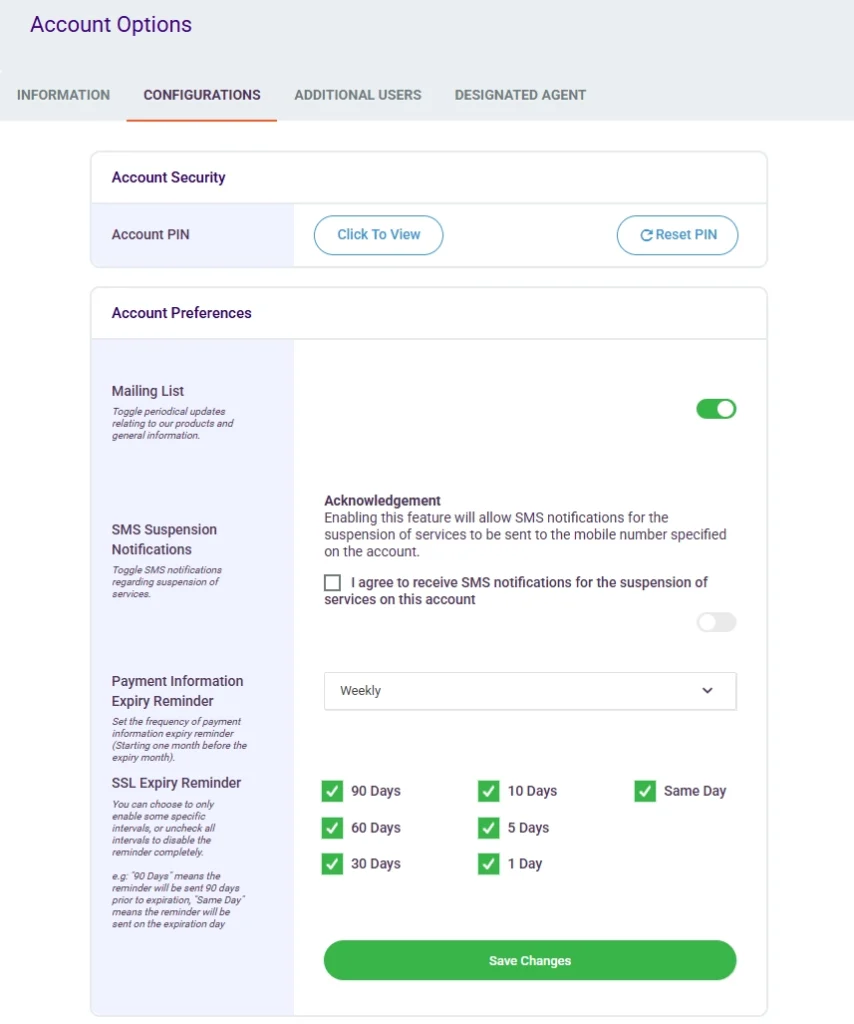 If you have any questions regarding account setup reach out to our 24/7 technical team via a ticket from your account or on (03) 83999483
If you have any questions regarding account setup reach out to our 24/7 technical team via a ticket from your account or on (03) 83999483
Changing the SSL Expiry Reminder Frequency
Login to your Synergy Wholesale Account and navigate to the settings under the dropdown at the top right of the screen via Account settings > Configurations here you'll find the settings available to toggle which reminders you would like to receive. 1. Login to the Synergy Wholesale Management System 2. Click 'Account settings' at the top right dropdown 3. Switch to the 'Configurations' tab towards the top of the screen 6. Scroll down to 'SSL Expiry Reminder' 7. Toggle the options you would like to receive. Ticked options mean you will receive notifications for that time period prior to expiry for each paid SSL in your account. 8. Click 'Save Changes', and then you're done!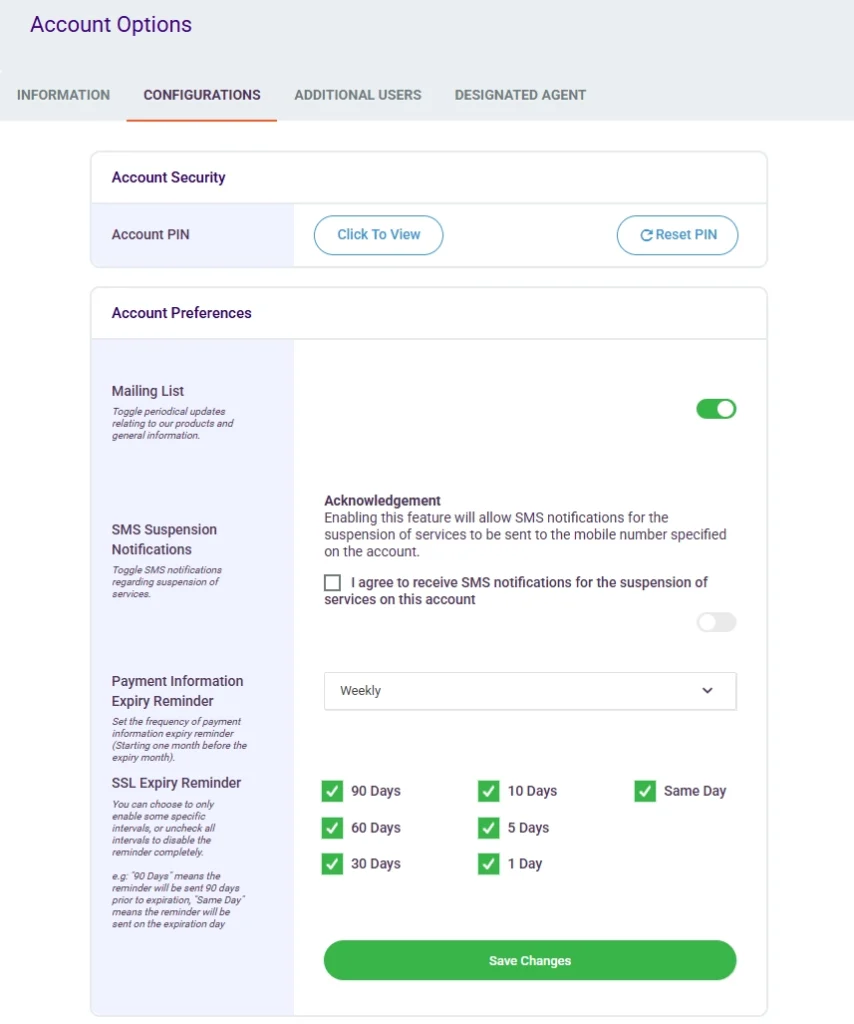 If you have any questions regarding account setup reach out to our 24/7 technical team via a ticket from your account or on (03) 83999483
If you have any questions regarding account setup reach out to our 24/7 technical team via a ticket from your account or on (03) 83999483