Domain Names
··3 minute readHow are bulk domain name transfers completed?
The Bulk Domain Transfer option in the Wholesale System allows for multiple domain names to be submitted for transfer in a single process, without the need to enter the information for each domain one by one. To reach this option please login to your Synergy Wholesale System, in the menu select Domain Names and click Bulk Transfer.
Upon loading the Bulk Domain Transfer page, you will be presented with a screen which looks like this:
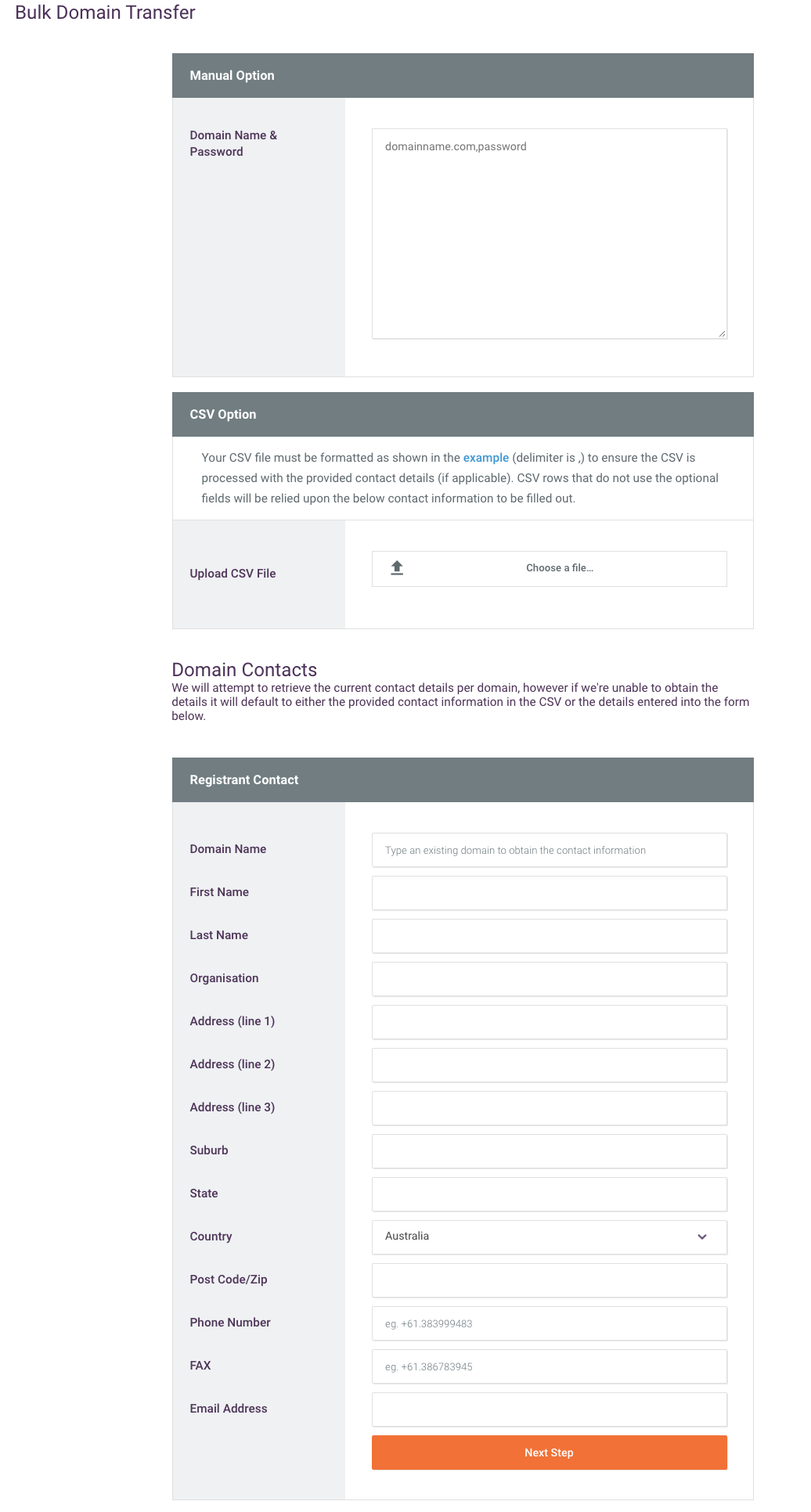
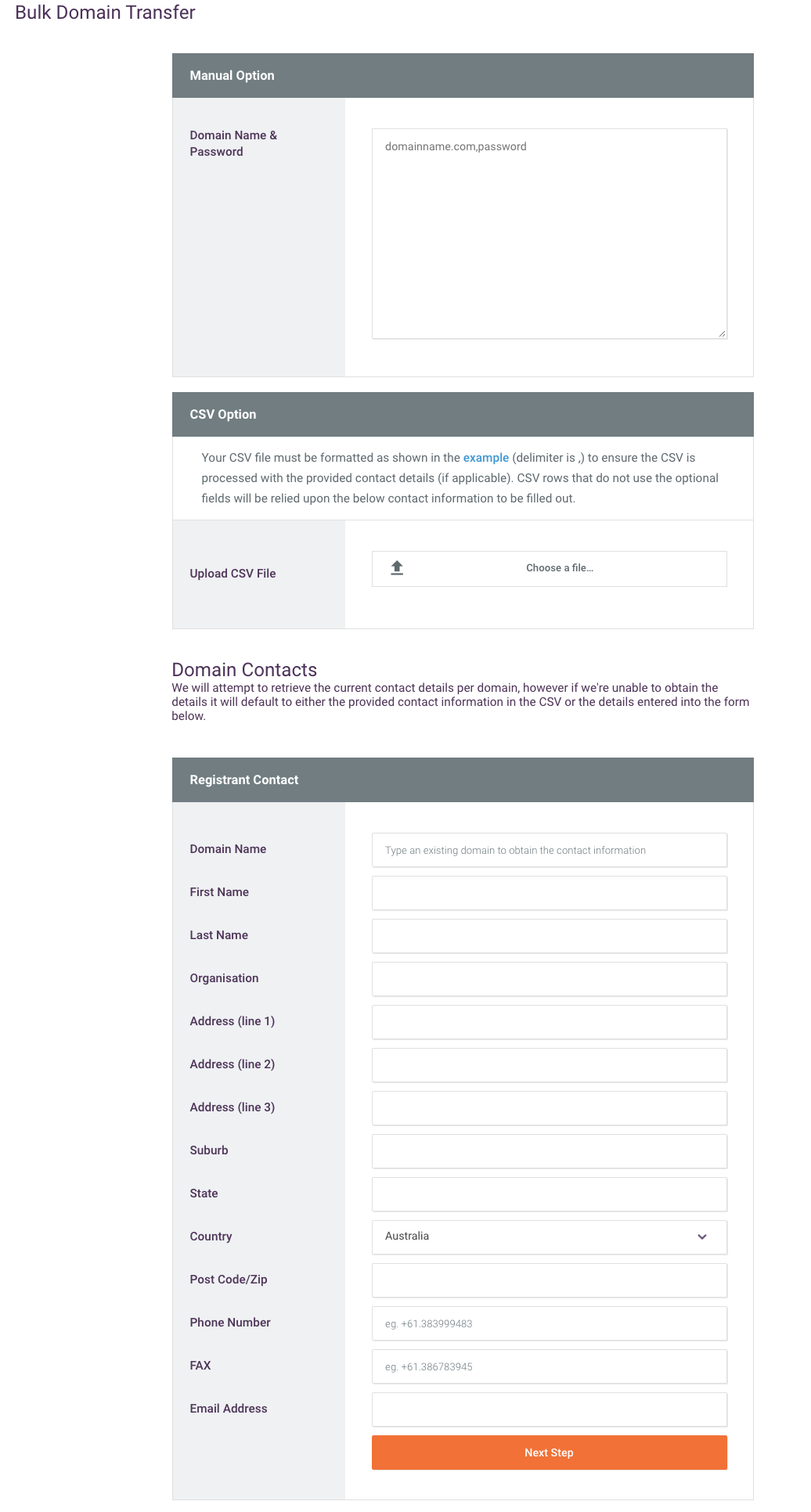
Manual Option
The manual option will allow you to enter the domain names you wish to transfer in the format of the domain name and EPP code separate with a comma, each domain name would be placed on a new line as seen below: domainname1.com,epppassword domainname2.com,epppassword domainname3.com,epppassword If you use this method Synergy Wholesale will attempt to retrieve the contacts for your domain name from your current registrar. If this fails we will use the contact information you enter in the form at the bottom of the page (in the Domain Contacts section). If you wish to assign individual contacts to each domain name and avoid Synergy Wholesale attempting to retrieve it, then you will need to use the CSV Upload Option.CSV Upload Option
The CSV Upload option allows you to upload a list of domain names and passwords, with a comma as the delimiter. You also have the choice of using the optional contact fields in the CSV (download the Dummy CSV file from within the Wholesale System to see the formatting example) and this information will be used on the domain names at the completion of the transfers. If you leave the optional fields blank, Synergy Wholesale will attempt to automatically retrieve the contact information from the current WhoIS. If we are unable to retrieve this information from the WhoIS we will default to the information you provide at the bottom of the page (in the Domain Contacts section).Domain Contacts Section
The Domain Contacts section can be seen as the 'fallback' option of contact information that will be assigned to your domain name at the completion of transfer if a) you don't provide individual contact information on a per-domain basis as per the CSV and/or b) we're unable to automatically retrieve the contact information from the losing registrars WhoIS. In this case the contact information you enter into this section will be assigned to the domain at the completion of transfer. If you would like to pre-populate this form with the information of an existing domain within your Wholesale System account, you can enter and then select the domain in the 'Use Contacts From Another Domain' box. Note: You will always need to enter information in the Domain Contacts section as this information is required as the 'fallback' in the event that we're unable to automatically retrieve the contact information from the losing registrar. In order to prevent local timeouts whilst submitting information, domain name passwords will not be validated on-the-fly. Instead, your entire Bulk Transfer request will be queued in the background of the Wholesale System. Upon completion of processing of the entire request we will send you an email with the outcome of your bulk submission, including any information regarding domain names which failed to be processed as part of the request.Checking for Failed Bulk Processes
You may check for Failed Bulk Processes through the Wholesale System by selecting Domain Names in the menu and clicking Failed Bulk Actions. This page will display individual records for an domain name which has failed during the bulk transfer process including a reason for the failure (eg: incorrect EPP password). You may then re-submit the request manually via the Transfer Domain page, or through another Bulk Transfer request.If you need any assistance performing a bulk domain transfer, feel free to get in touch with us via a Support Request, Live Chat or call us on (03) 8399 9483.