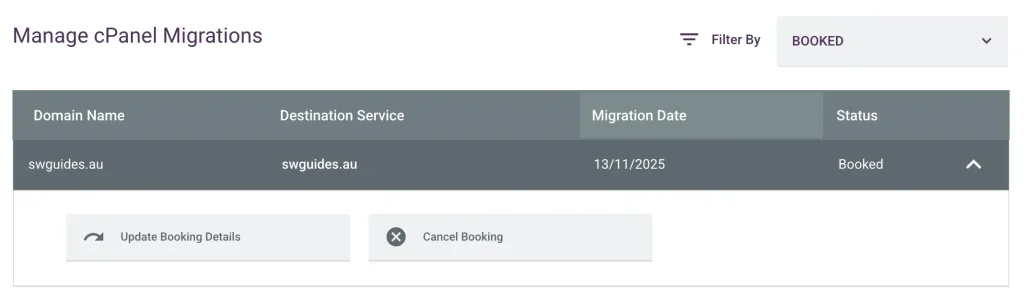Web Hosting
··2 minute readHow to migrate your website(s) to Synergy Wholesale
What can we do?
Synergy Wholesale provides a free migration service, where we can move website files, databases and email data over for you. Typically we migrate cPanel accounts, however we can also migrate you away from other platforms like Plesk for example.When can you do migrations?
The migration service is 24/7 and we have the following migration time slots available:- ASAP
- 12am to 8am
- 9am to 12pm
- 12pm to 6pm
- 6pm to 12am
What information do you need to complete a migration?
If you're wanting a cPanel account migrated over to our platform, we'll just need the following information from you:- IP Address of the source cPanel server
- cPanel username and password
- IP Address of the source
- FTP or SSH Login Details
- PHPMyAdmin login details OR MySQL login details OR A backup of the database in .SQL format
- Email account usernames and passwords
Submitting a migration request
Here are the steps you need to take, in order to submit a migration request:- Login to your Synergy Wholesale account.
- Click on Support Centre to the bottom left of the page
- Click on Hosting Migration
- Select the account you want to migrate to

- Select the environment you are migrating from and enter the requested details in each field

- Further down, select a date/time for the migration and any additional information for our team
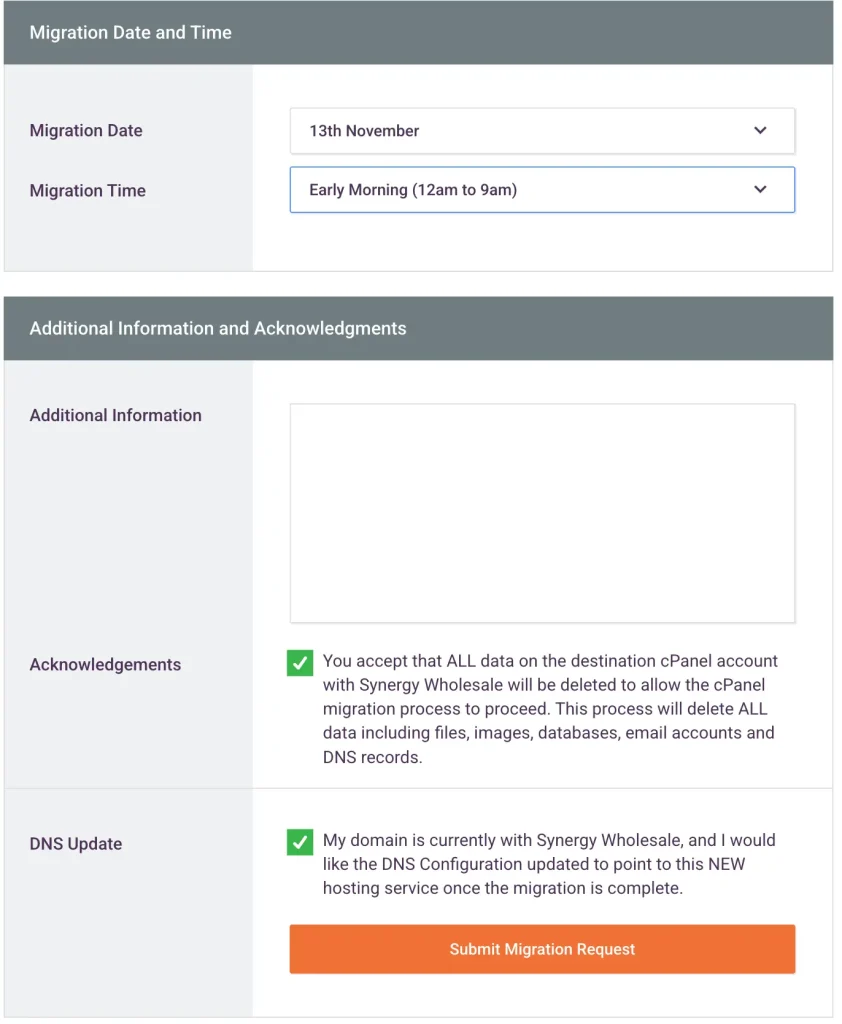
- Click Submit Migration Request
How can I manage a booked migration?
If you want to update the booking details or cancel the migration, you can do so using the following steps:- Login to your Synergy Wholesale account.
- Click on Support Centre to the bottom left of the page
- Click on Manage cPanel Migrations
- From here, you can select a booking and check its status, update the details or cancel the booking