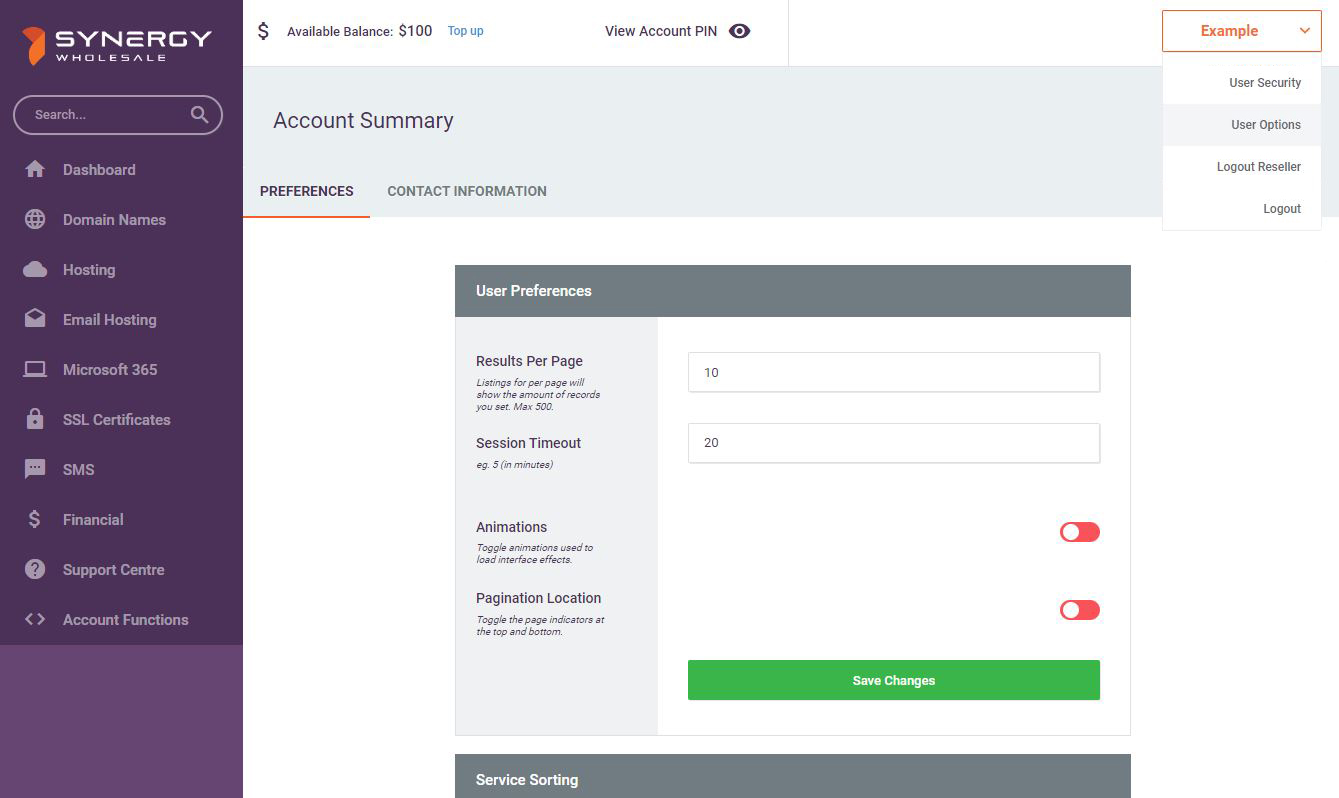Getting Started
··3 minute readManaging and creating Additional Users
Looking to add a new user to your Synergy Wholesale Management System? The following article will introduce you to our new Additional User features. Below we'll cover the following topics.
-How do i add a new user?
-What permissions do Additional Users have access to?
-How do i remove an Additional User?
-Logging in as an Additional User
-Managing Additional User security
-Managing Additional User options
How do I add a new user?
Users can be added to your Synergy Wholesale Management System via the account settings access here: https://manage.synergywholesale.com/home/account/options#users
You can also reach the user settings via the dropdown at the top right of your portal.
1. Hover over the dropdown and click "Account Settings"
 2. Click the “users” tab. From here you can see and manage existing users and create new users.
2. Click the “users” tab. From here you can see and manage existing users and create new users.
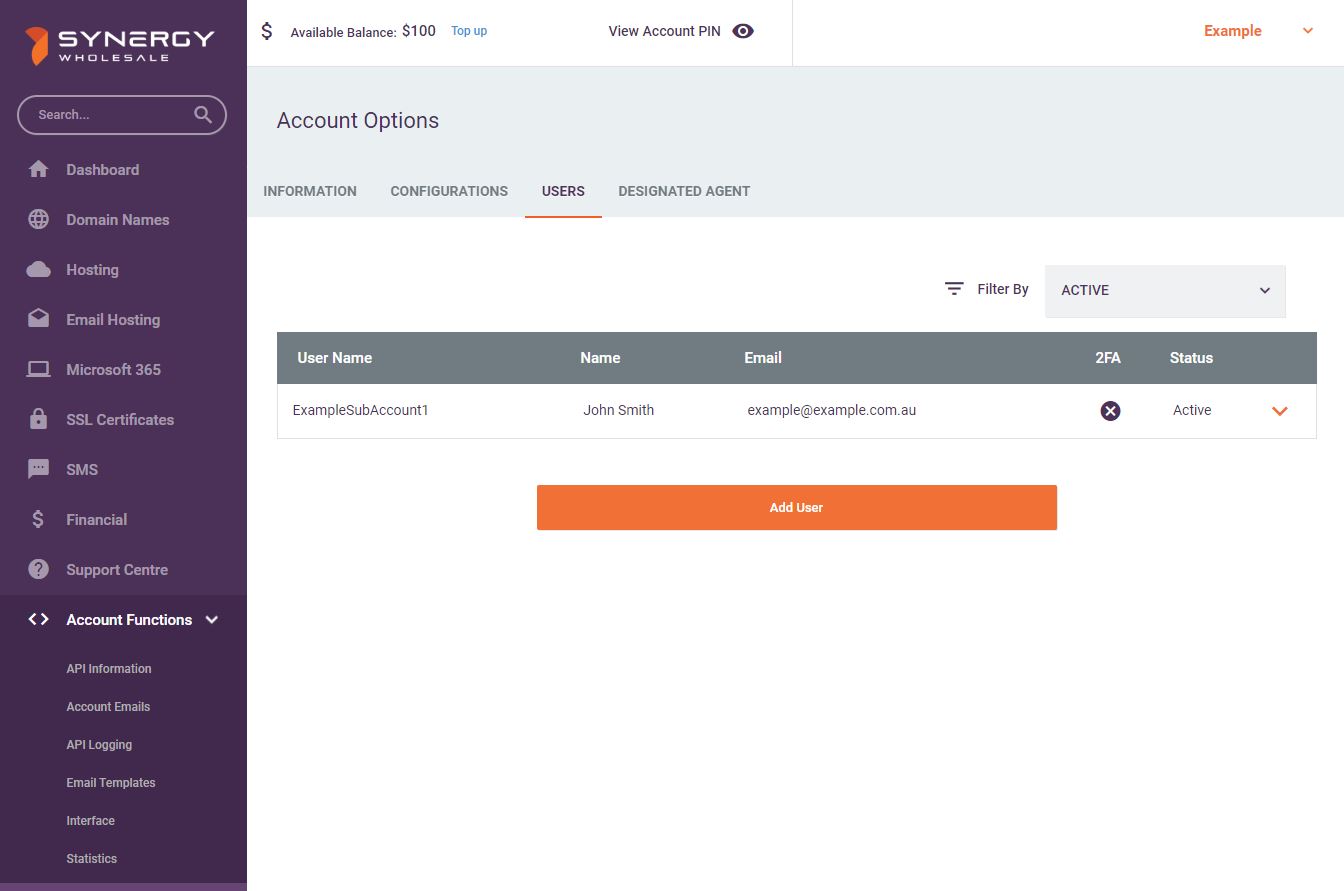 3. Fill in the user details and click “Submit”
3. Fill in the user details and click “Submit”
 4. All done! Your new user will receive a welcome email to the specified email address which includes their login information.
What permissions do Additional Users have access to?
Additional Users have access to all Synergy Wholesale Management System features except account settings and the ability to export data. Those settings are reserved for the primary account and include primary account information, configurations, users and designated agent settings, pictured below.
4. All done! Your new user will receive a welcome email to the specified email address which includes their login information.
What permissions do Additional Users have access to?
Additional Users have access to all Synergy Wholesale Management System features except account settings and the ability to export data. Those settings are reserved for the primary account and include primary account information, configurations, users and designated agent settings, pictured below.
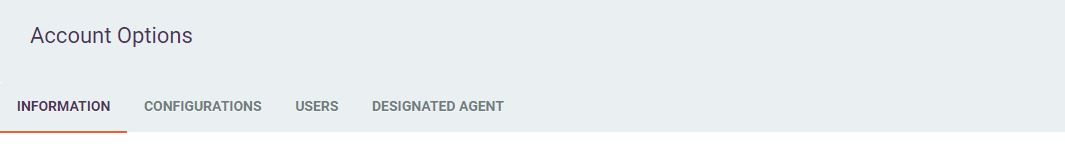 Aside from exporting and the above settings, Additional Users should be treated the same as providing admin access to your Synergy Wholesale Management System. New users will have access to all other Synergy Wholesale Management System features including the ability to manage and create services as well as top-ups and financial settings.
How do I remove an Additional User?
Additional Users can be disabled via: https://manage.synergywholesale.com/home/account/options#users
Or via through the below steps
1. Hover over the dropdown at the top right of your portal.
Aside from exporting and the above settings, Additional Users should be treated the same as providing admin access to your Synergy Wholesale Management System. New users will have access to all other Synergy Wholesale Management System features including the ability to manage and create services as well as top-ups and financial settings.
How do I remove an Additional User?
Additional Users can be disabled via: https://manage.synergywholesale.com/home/account/options#users
Or via through the below steps
1. Hover over the dropdown at the top right of your portal.
 2. Click account settings
3. Click the “users” tab. From here you can see and manage existing users, create new Additional Users and disable existing users.
2. Click account settings
3. Click the “users” tab. From here you can see and manage existing users, create new Additional Users and disable existing users.
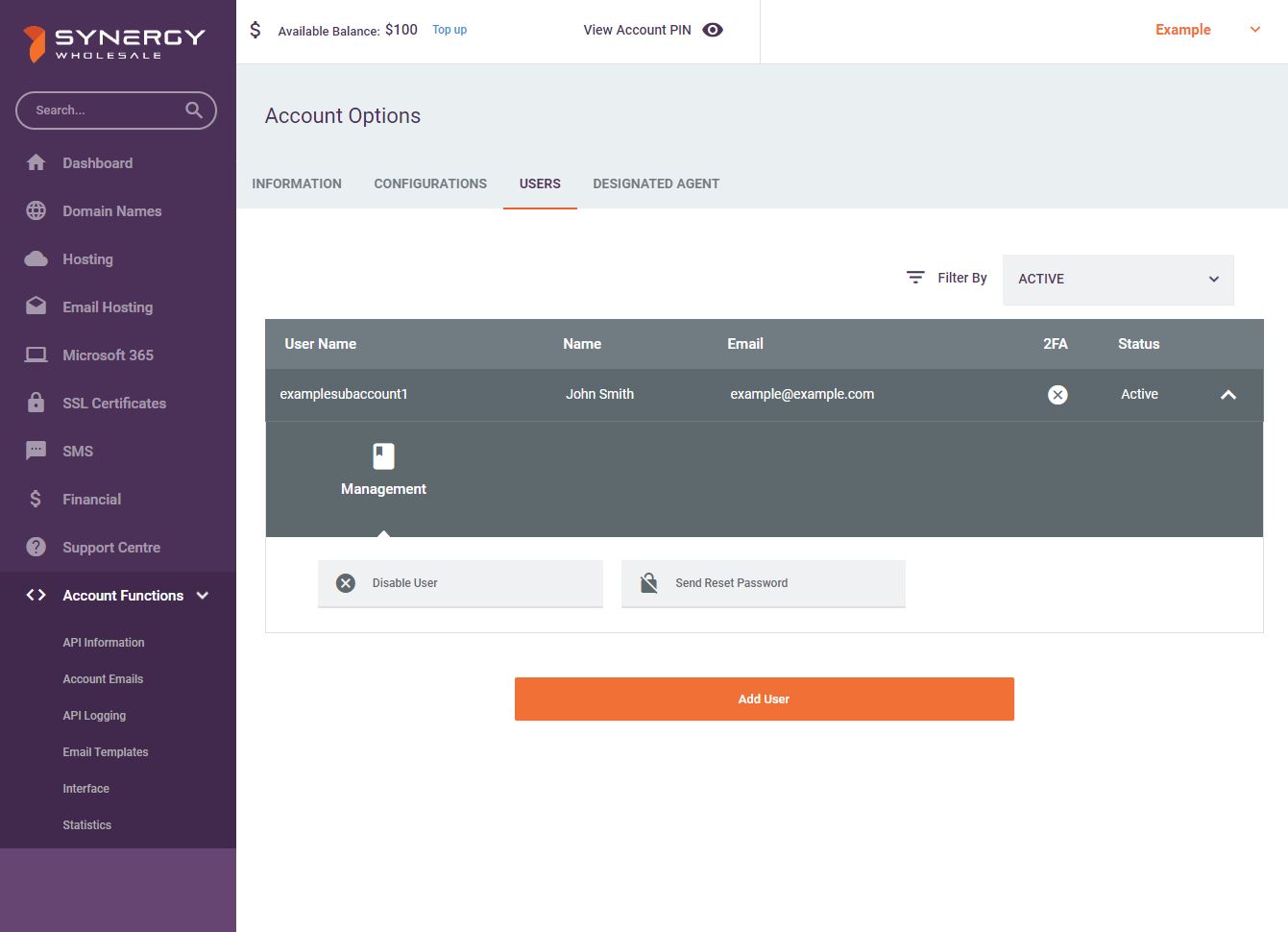 4. Click the dropdown arrow to the right-hand side of the user you wish to manage
5. Click "disable user" from the dropdown options.
6. All Done! The new user can be re-activated if needed in the future but will not be able to log in or alter the account until manually activated via the primary account.
Logging in as an Additional User:
Additional Users can login through the standard login page here: https://manage.synergywholesale.com/
Usernames and passwords are emailed out to new users when the primary account first adds them in. We strongly recommend all users update their security information upon login which can be managed here for all users: https://manage.synergywholesale.com/home/user/security
Managing Additional User security:
Additional Users have their own security settings including independent logins and two-factor authentication preferences. You can adjust an accounts security settings after logging into the account you would like to manage here: https://manage.synergywholesale.com/home/user/security
Or via the below steps:
1. Hover over the dropdown at the top right of your portal.
2. Click "user security"
4. Click the dropdown arrow to the right-hand side of the user you wish to manage
5. Click "disable user" from the dropdown options.
6. All Done! The new user can be re-activated if needed in the future but will not be able to log in or alter the account until manually activated via the primary account.
Logging in as an Additional User:
Additional Users can login through the standard login page here: https://manage.synergywholesale.com/
Usernames and passwords are emailed out to new users when the primary account first adds them in. We strongly recommend all users update their security information upon login which can be managed here for all users: https://manage.synergywholesale.com/home/user/security
Managing Additional User security:
Additional Users have their own security settings including independent logins and two-factor authentication preferences. You can adjust an accounts security settings after logging into the account you would like to manage here: https://manage.synergywholesale.com/home/user/security
Or via the below steps:
1. Hover over the dropdown at the top right of your portal.
2. Click "user security"
 The default Two Factor Authentication method can be changed via: https://manage.synergywholesale.com/home/user/security#two-factor
Managing Additional User Account options:
Each Additional User has their own account options including preferences and contact information.
These settings can be managed by logging in as the user you wish to edit and navigating here: https://manage.synergywholesale.com/home/user/options
Or via the below steps:
1. Hover over the dropdown at the top right of your portal.
2. Click "user options"
The default Two Factor Authentication method can be changed via: https://manage.synergywholesale.com/home/user/security#two-factor
Managing Additional User Account options:
Each Additional User has their own account options including preferences and contact information.
These settings can be managed by logging in as the user you wish to edit and navigating here: https://manage.synergywholesale.com/home/user/options
Or via the below steps:
1. Hover over the dropdown at the top right of your portal.
2. Click "user options"
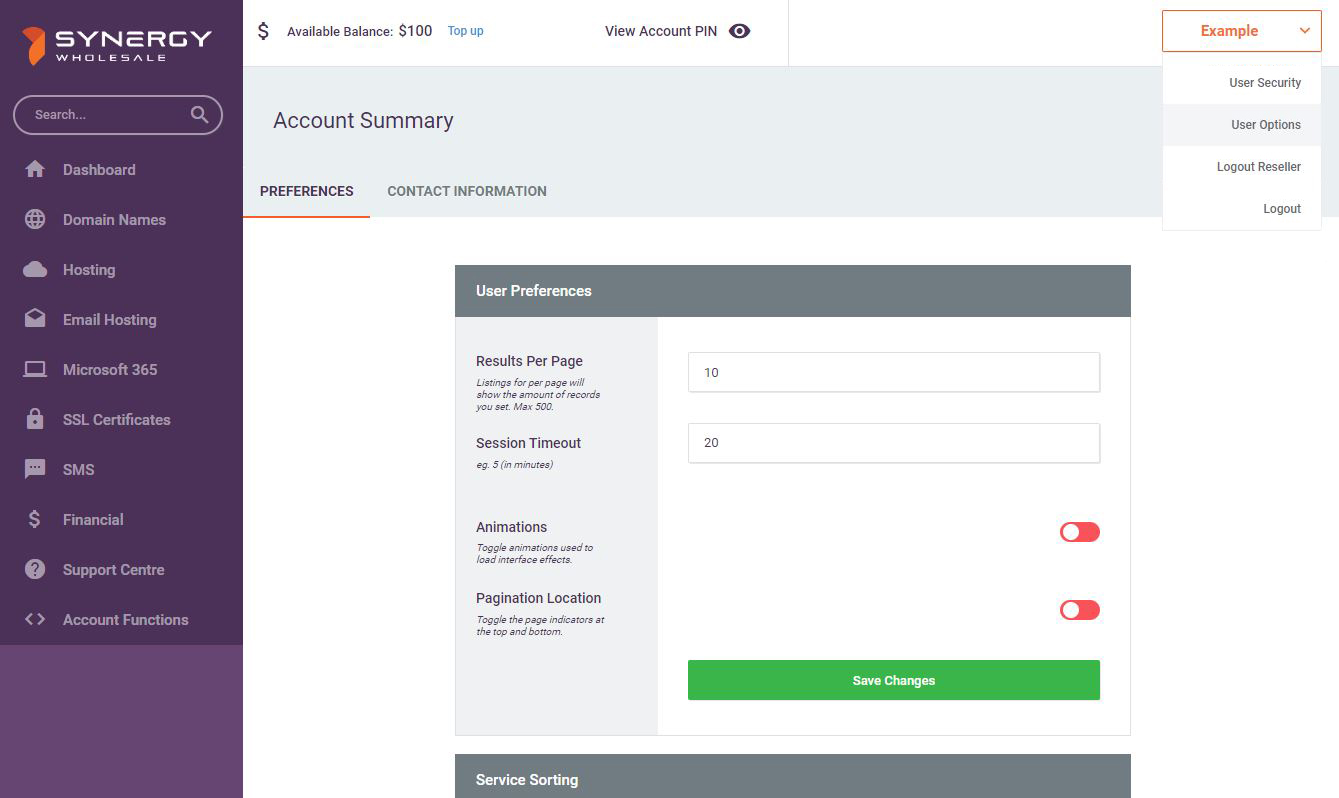
 2. Click the “users” tab. From here you can see and manage existing users and create new users.
2. Click the “users” tab. From here you can see and manage existing users and create new users.
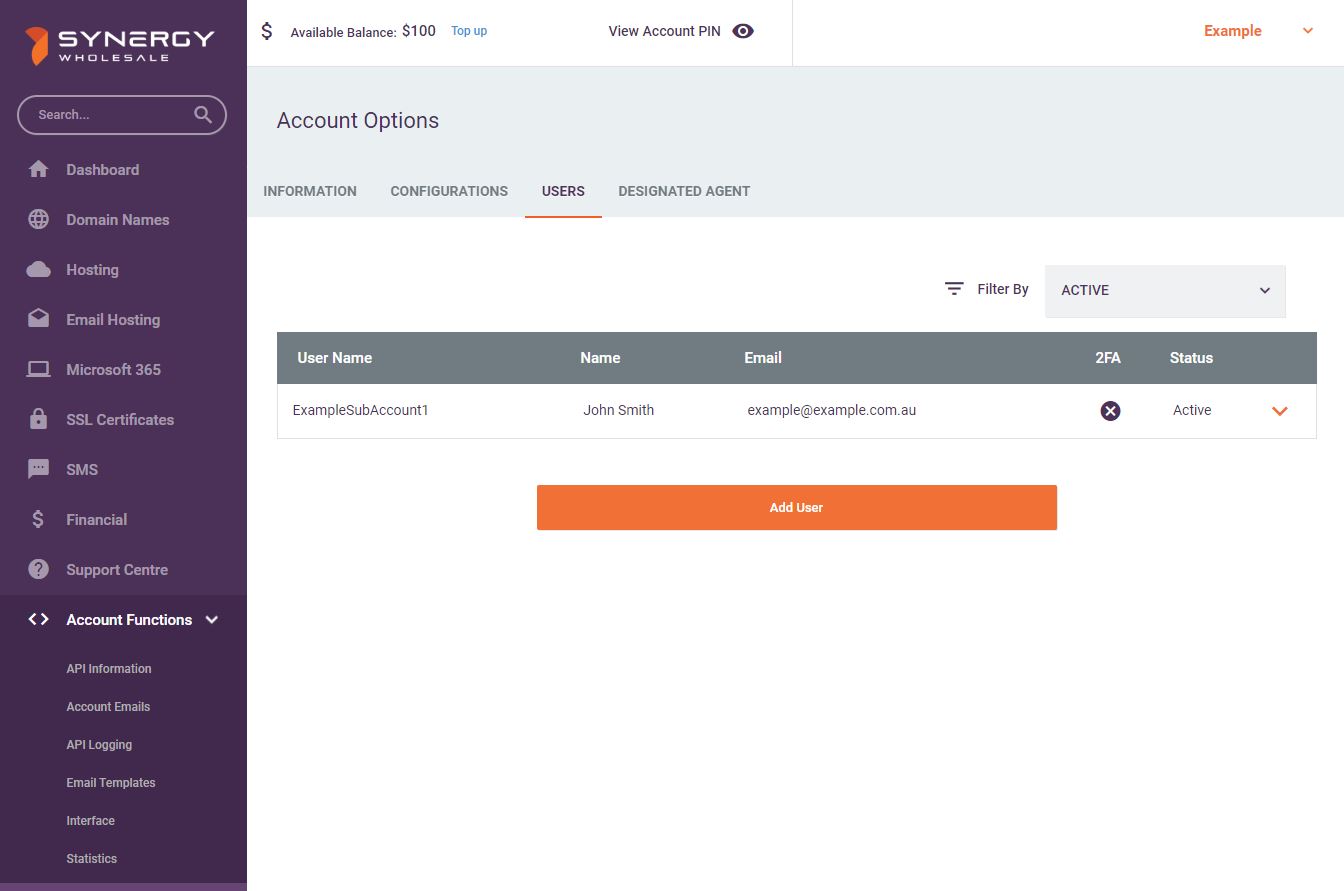 3. Fill in the user details and click “Submit”
3. Fill in the user details and click “Submit”
 4. All done! Your new user will receive a welcome email to the specified email address which includes their login information.
What permissions do Additional Users have access to?
Additional Users have access to all Synergy Wholesale Management System features except account settings and the ability to export data. Those settings are reserved for the primary account and include primary account information, configurations, users and designated agent settings, pictured below.
4. All done! Your new user will receive a welcome email to the specified email address which includes their login information.
What permissions do Additional Users have access to?
Additional Users have access to all Synergy Wholesale Management System features except account settings and the ability to export data. Those settings are reserved for the primary account and include primary account information, configurations, users and designated agent settings, pictured below.
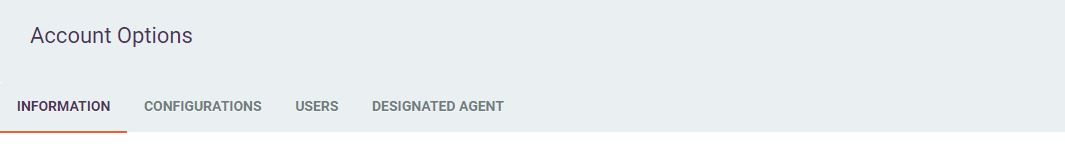 Aside from exporting and the above settings, Additional Users should be treated the same as providing admin access to your Synergy Wholesale Management System. New users will have access to all other Synergy Wholesale Management System features including the ability to manage and create services as well as top-ups and financial settings.
How do I remove an Additional User?
Additional Users can be disabled via: https://manage.synergywholesale.com/home/account/options#users
Or via through the below steps
1. Hover over the dropdown at the top right of your portal.
Aside from exporting and the above settings, Additional Users should be treated the same as providing admin access to your Synergy Wholesale Management System. New users will have access to all other Synergy Wholesale Management System features including the ability to manage and create services as well as top-ups and financial settings.
How do I remove an Additional User?
Additional Users can be disabled via: https://manage.synergywholesale.com/home/account/options#users
Or via through the below steps
1. Hover over the dropdown at the top right of your portal.
 2. Click account settings
3. Click the “users” tab. From here you can see and manage existing users, create new Additional Users and disable existing users.
2. Click account settings
3. Click the “users” tab. From here you can see and manage existing users, create new Additional Users and disable existing users.
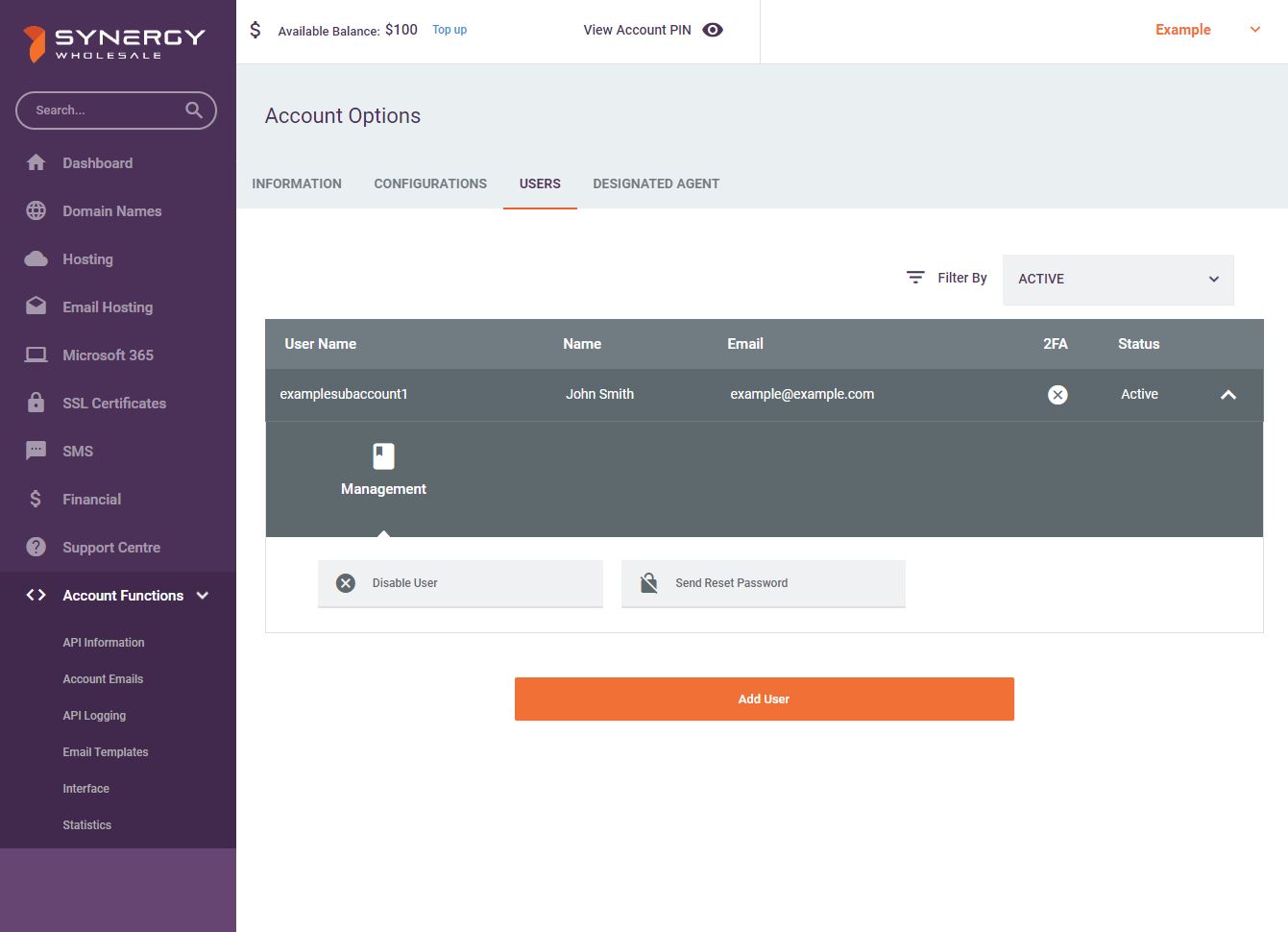 4. Click the dropdown arrow to the right-hand side of the user you wish to manage
5. Click "disable user" from the dropdown options.
6. All Done! The new user can be re-activated if needed in the future but will not be able to log in or alter the account until manually activated via the primary account.
Logging in as an Additional User:
Additional Users can login through the standard login page here: https://manage.synergywholesale.com/
Usernames and passwords are emailed out to new users when the primary account first adds them in. We strongly recommend all users update their security information upon login which can be managed here for all users: https://manage.synergywholesale.com/home/user/security
Managing Additional User security:
Additional Users have their own security settings including independent logins and two-factor authentication preferences. You can adjust an accounts security settings after logging into the account you would like to manage here: https://manage.synergywholesale.com/home/user/security
Or via the below steps:
1. Hover over the dropdown at the top right of your portal.
2. Click "user security"
4. Click the dropdown arrow to the right-hand side of the user you wish to manage
5. Click "disable user" from the dropdown options.
6. All Done! The new user can be re-activated if needed in the future but will not be able to log in or alter the account until manually activated via the primary account.
Logging in as an Additional User:
Additional Users can login through the standard login page here: https://manage.synergywholesale.com/
Usernames and passwords are emailed out to new users when the primary account first adds them in. We strongly recommend all users update their security information upon login which can be managed here for all users: https://manage.synergywholesale.com/home/user/security
Managing Additional User security:
Additional Users have their own security settings including independent logins and two-factor authentication preferences. You can adjust an accounts security settings after logging into the account you would like to manage here: https://manage.synergywholesale.com/home/user/security
Or via the below steps:
1. Hover over the dropdown at the top right of your portal.
2. Click "user security"
 The default Two Factor Authentication method can be changed via: https://manage.synergywholesale.com/home/user/security#two-factor
Managing Additional User Account options:
Each Additional User has their own account options including preferences and contact information.
These settings can be managed by logging in as the user you wish to edit and navigating here: https://manage.synergywholesale.com/home/user/options
Or via the below steps:
1. Hover over the dropdown at the top right of your portal.
2. Click "user options"
The default Two Factor Authentication method can be changed via: https://manage.synergywholesale.com/home/user/security#two-factor
Managing Additional User Account options:
Each Additional User has their own account options including preferences and contact information.
These settings can be managed by logging in as the user you wish to edit and navigating here: https://manage.synergywholesale.com/home/user/options
Or via the below steps:
1. Hover over the dropdown at the top right of your portal.
2. Click "user options"