API & WHMCS Modules
··2 minute readProcess for WHMCS Bug Reporting/Feature Requesting
Bug Reporting
In order for our team to provide as much triage information as possible, we ask for the following information when reporting bugs in our WHMCS modules. Having these details should prevent the need for us to require WHMCS login details to review the issue:
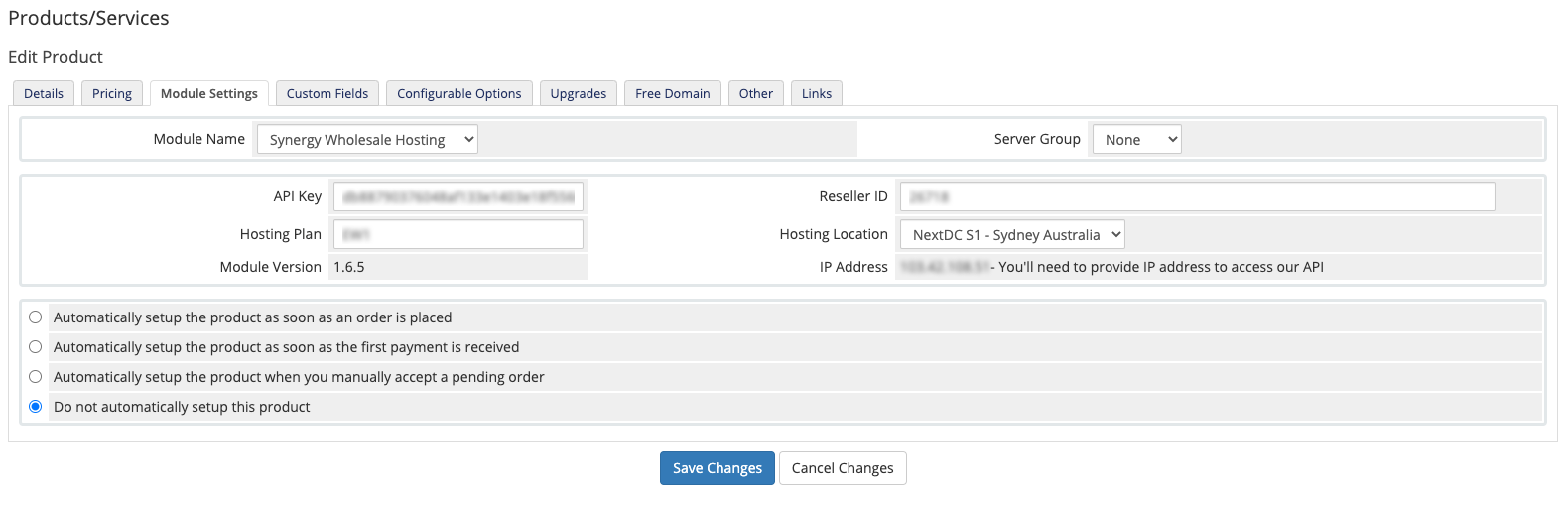
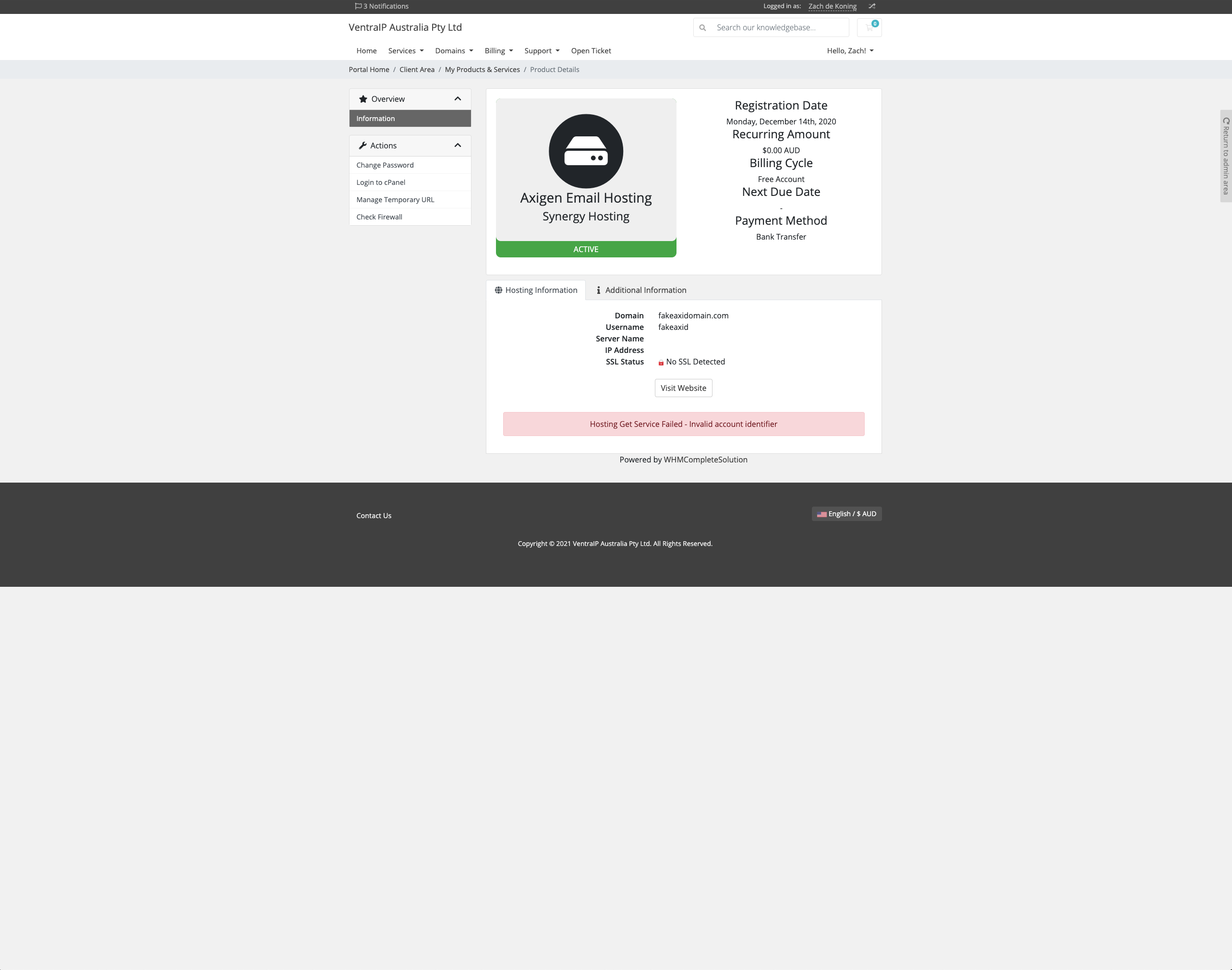
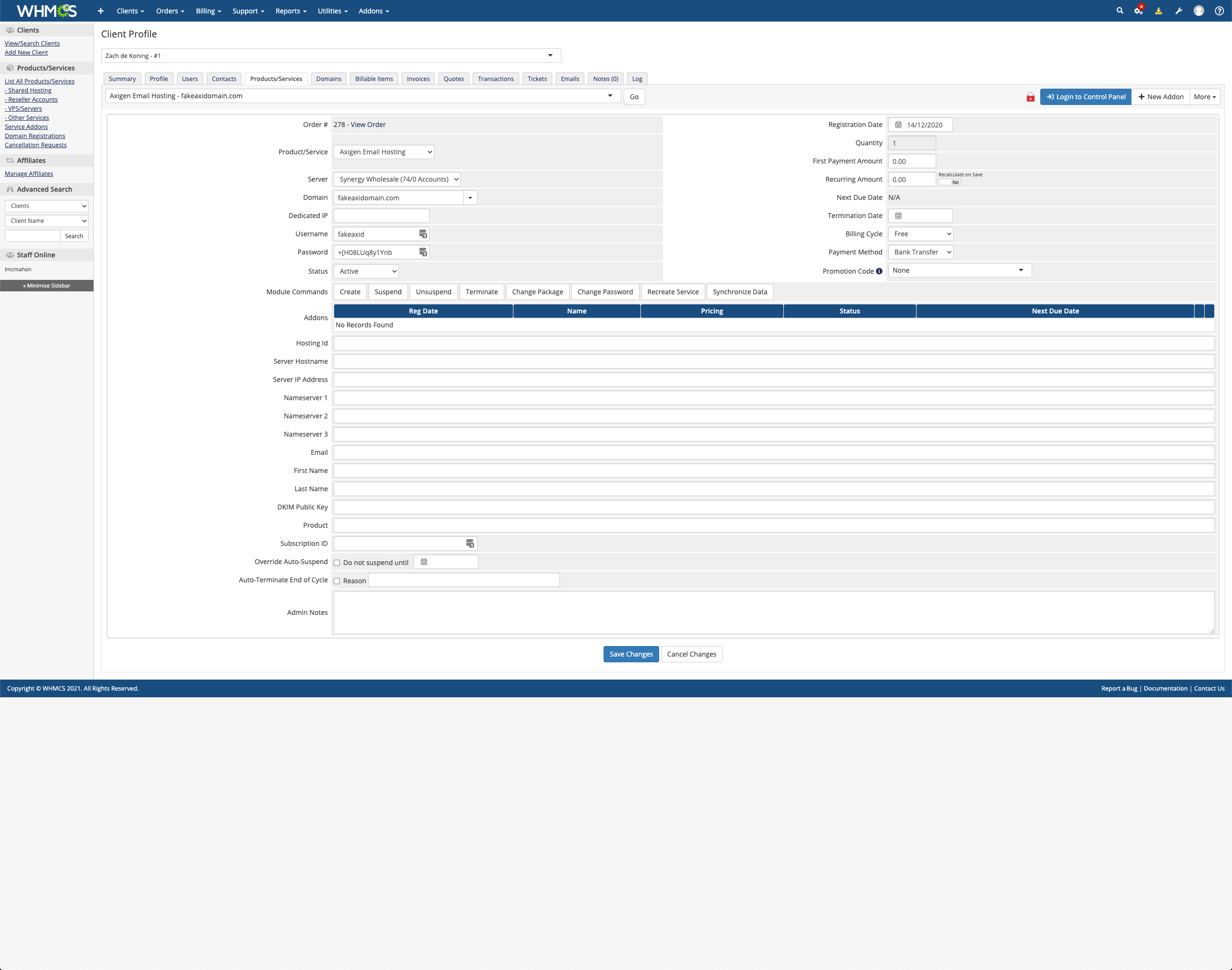
- The module affected and its version. (Example screenshot shown below)
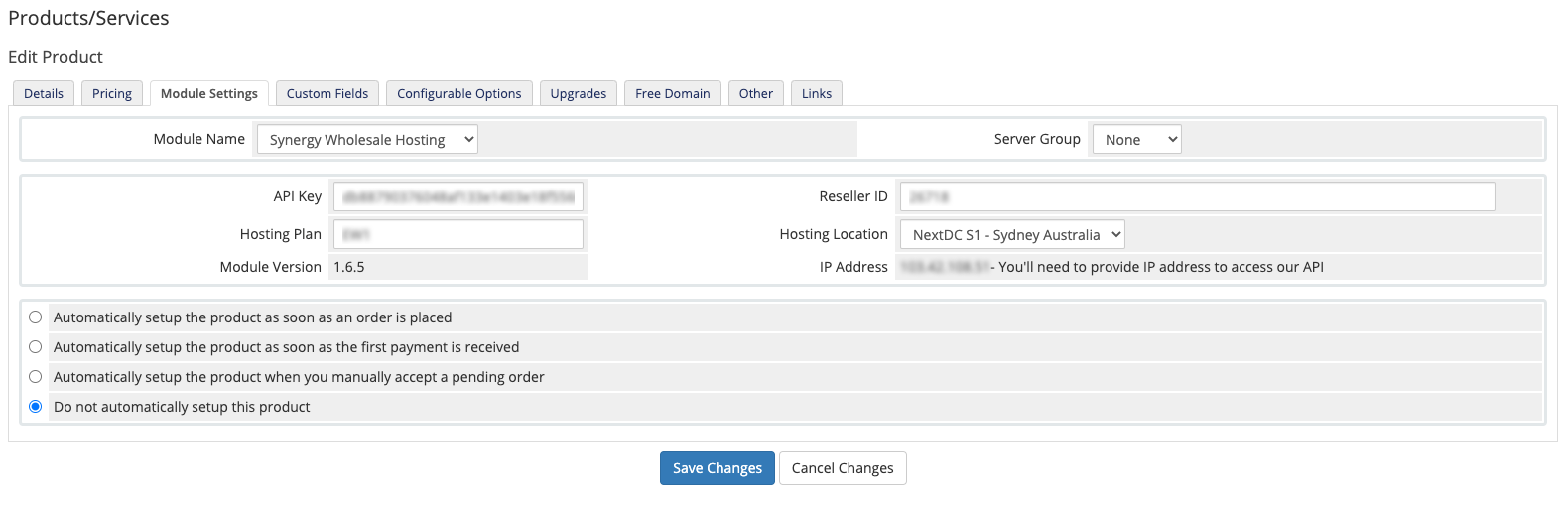
- A screenshot with the bug clearly highlighted/pointed out if possible.
- Client area
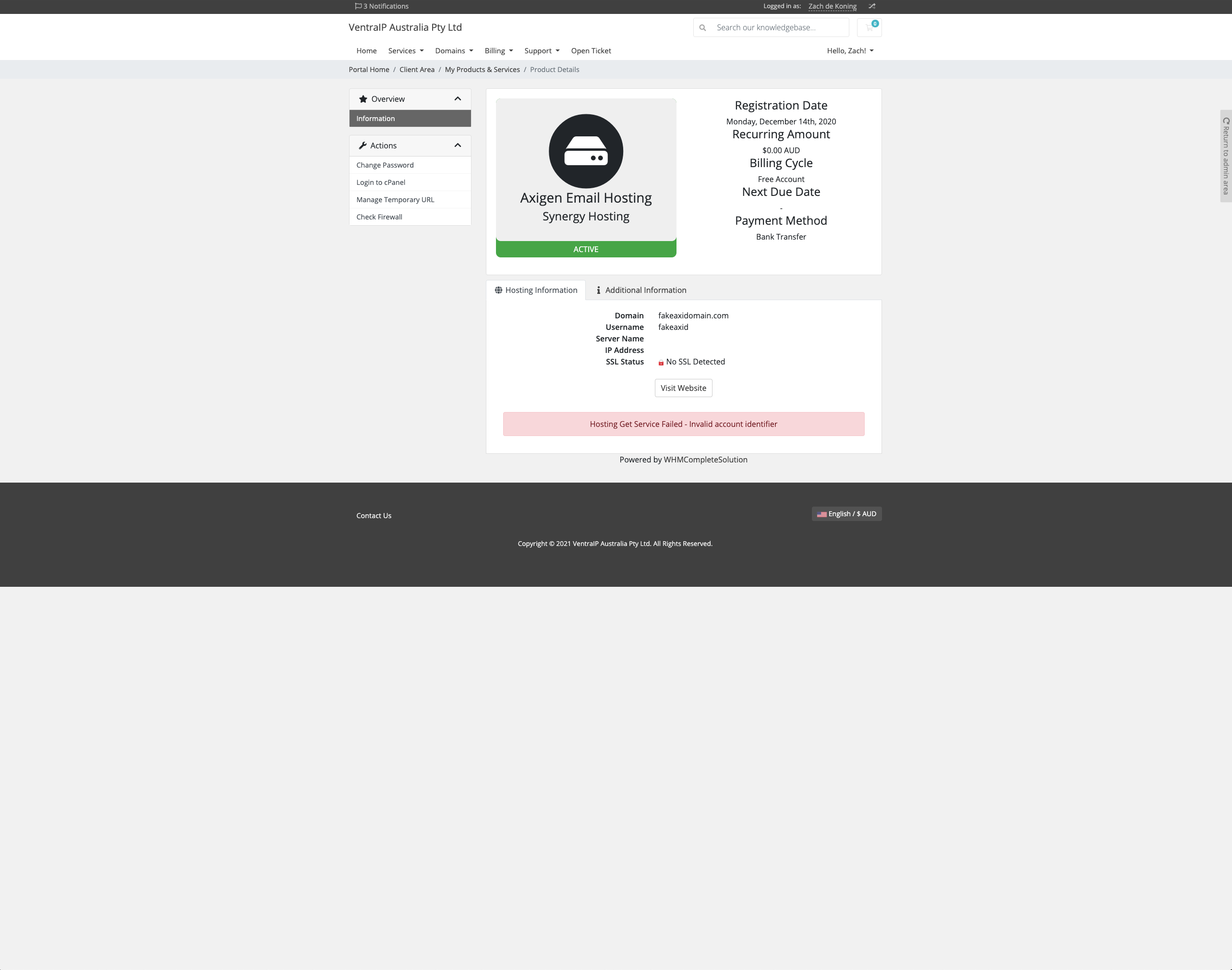
- WHMCS Admin area
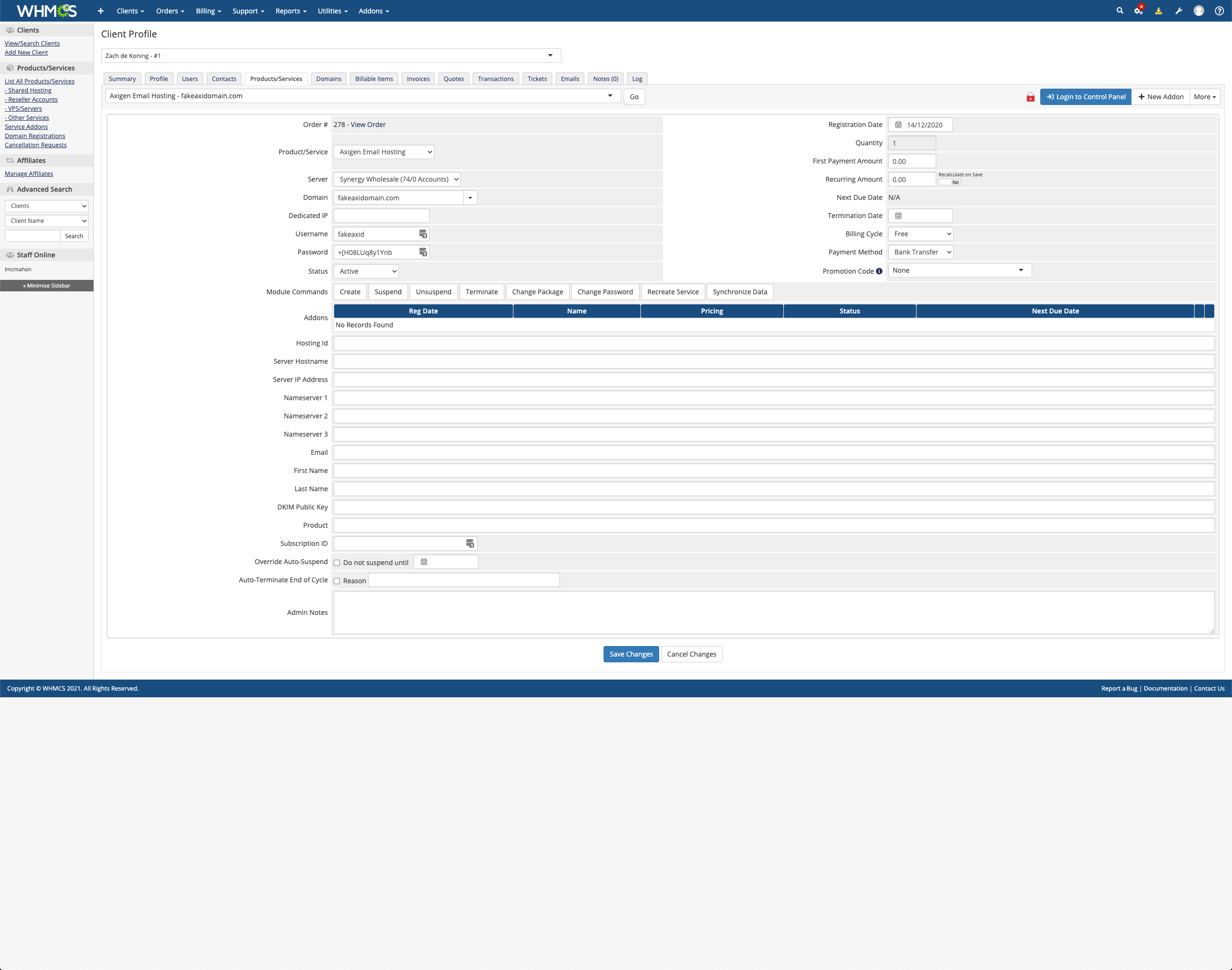
- A detailed description of the bug/functionality expected
- Any logs that made have been made when hitting an ‘Oops an error occurred’ screen, these logs are typically found here: {your_whmcs_instance}/error_log
- If necessary, WHMCS username and password to allow our team to attempt to replicate the issue
In order for our team to provide our development team with the best feature request possible, we'll require the following:
- The WHMCS module you wish to add a feature to
- An outline of the feature you wish to have our team implement