Dedicated Email Hosting
··3 minute readCreating email hosting products within WHMCS
Creating an email hosting product within WHMCS is very similar to setting up a shared hosting product within WHMCS as seen in Step 2 of our Installing the WHMCS Hosting module support article. If you are yet to install the WHMCS Hosting module, please refer to the Installing the WHMCS Hosting module prior to adding an email hosting product to your WHMCS installation.
This article will detail the configuration options you need to ensure are enabled/selected to automate email hosting within your WHMCS installation.
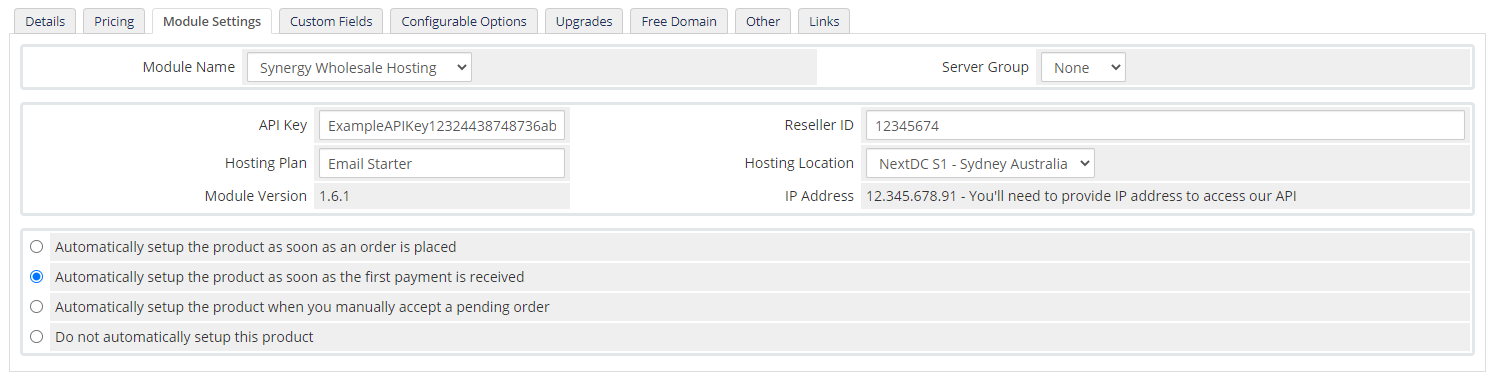
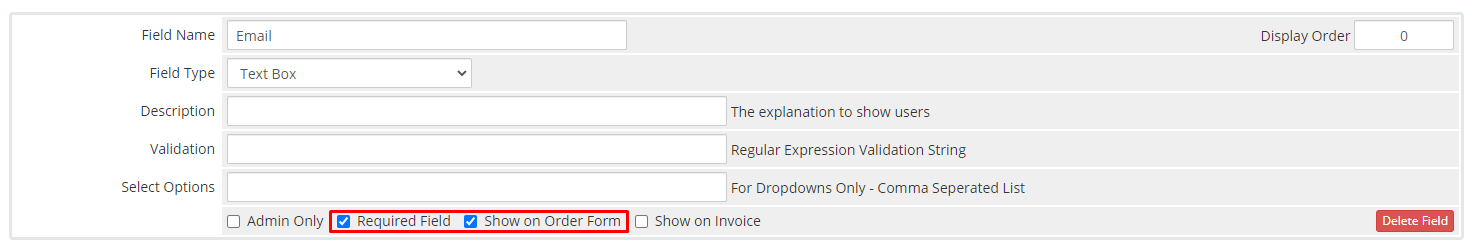
Details:
- Unlike our shared hosting products, this particular product does not require a domain name. Please ensure this option is unticked in the 'Details' tab when configuring email hosting products.

Module Settings:
- Ensure the 'Hosting Plan' field matches the package name of the email hosting package name you have created within the Synergy Wholesale management system.
- Automatic setup is required for this particular product, please ensure one of the below options is selected under the 'Module Settings' tab when configuring this product.
- Automatically setup the product as soon as an order is placed — Set it up instantly. Usually, you would use this for free products.
- Automatically setup the product as soon as the first payment is received — Perform the setup as soon as the customer pays for the order.
- Automatically setup the product when you manually accept a pending order — Perform the setup only when an admin has manually reviewed and accepted the order.
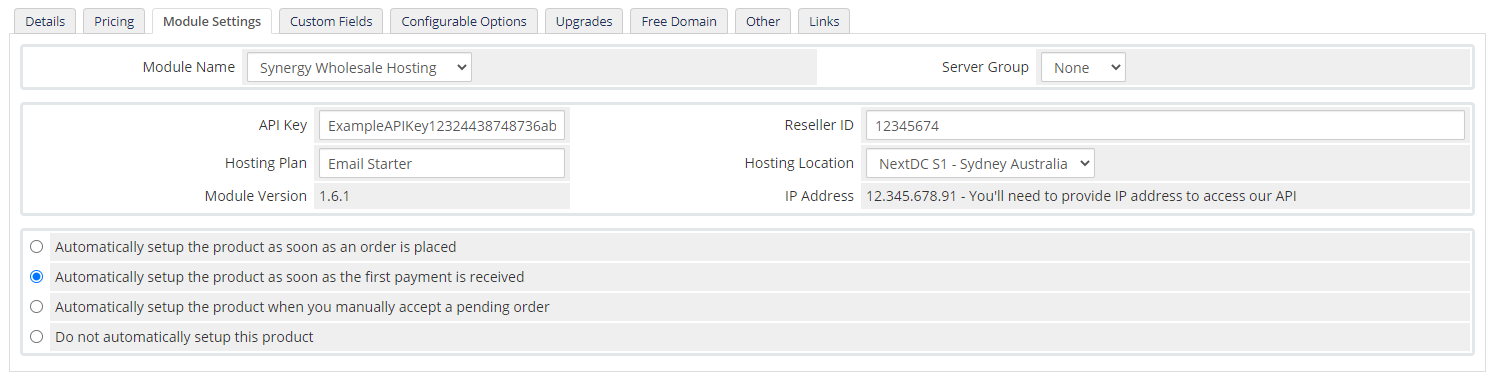
Custom Fields:
- When configuring the custom fields for email hosting products, you will need to ensure you have selected 'Required Field' and 'Showe on Order Form' for the following custom fields:
- 'Email'
- 'First Name'
- 'Last Name'
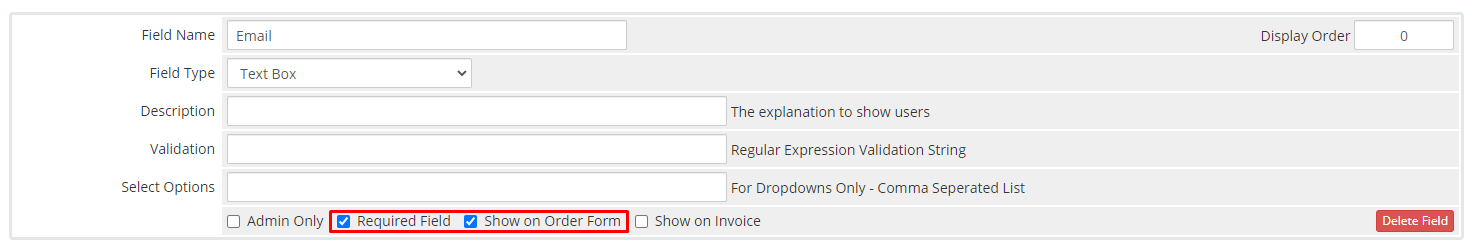
-
- Recommended - Select 'Show on Invoice' for custom field 'Email' if you'd like to list the email address your client has ordered on their invoice.
Currently not supported:
At this point, there are a small number of functions that are currently not supported within the current version of the WHMCS hosting module.- Listing the email address your client is ordering within the ordering forms.
- When they are confirming the items in their shopping cart before checking out, they will be able to see that they have ordered one of your email hosting products and the plan name of that product(i.e Email Starter), however, they will not be able to see the email address they specified within this step of the ordering form.
- Customers will be able to view the associated email address within their client portal and or on their invoice if the recommendation within 'Custom Fields' was utilised.
- Ordering in bulk
- At this stage, clients will need to add an email address to their cart one at a time as opposed. This is due to the module currently requiring each mailbox be configured individually during the ordering process.
- Specifying a password during the ordering process
- Clients will not be able to specify a password when ordering a new email account and a randomly generated password will be created for them.
- This password can be emailed to your client within their product welcome email when using merge field '{$service_password}'.
- Clients will be able to change their password within their client portal when managing their email address.
- Clients will not be able to specify a password when ordering a new email account and a randomly generated password will be created for them.