API & WHMCS Modules
··5 minute readSetting up .au direct with Synergy Wholesale's Domain Registrar module
From March 24, 2022, 1PM AEDT. Synergy Wholesale will support .au direct registrations and applications.
The following guide will assist you in installing and configuring .au direct support within the Synergy Wholesale WHMCS Domain Registrar module. If you haven't yet installed the module, we recommend visiting our guide on installing the WHMCS Domain Registrar module before proceeding with this guide.
 If you decide not to support contested domain names within your ordering forms, we recommend you consider removing/commenting out the following lines from your additionalfields.php file
If you decide not to support contested domain names within your ordering forms, we recommend you consider removing/commenting out the following lines from your additionalfields.php file
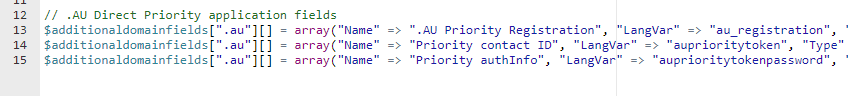
- Download the latest Synergy Wholesale WHMCS Domain Registrar module from the API Information section of the Synergy Wholesale management system.
- Unzip the downloaded file and complete the following:
- Upload the contents of “synergywholesaledomains” to your WHMCS directory. (example: /home/user/whmcs/modules/registrars/synergywholesaledomains)
- Upload the file 'additionalfields.php' to your WHMCS directory. (example:/home/user/whmcs/resources/domains/additonalfields.php)
- If you already have your own additionalfields.php file, simply add the contents of our additionalfields.php file to your own.
- NOTE: additionalfields.php is added in addition to the native file dist.additionalfields.php. The native file should remain untouched.
- Now that you have the latest version of our WHMCS module, you will need to add the .au direct extension and pricing through WHMCS. See below for automated and manual methods.
- Navigate to Settings (hover over the spanner icon) at the top right of WHMCS, then click on System Settings, then click on Domain Pricing.
- Located at the top of the Domain Pricing page, select Click here to sync now.

- Select Synergy Wholesale when prompted
- Locate the .au direct extension and select it.
- Once you have selected the extension, select Import x TLDs
- Navigate to Settings (hover over the spanner icon) at the top right of WHMCS, then click on System Settings, then click on Domain Pricing.
- Scroll to the bottom of the Domain Pricing page and enter in the new .au direct extension and ensure ‘Synergywholesaledomains’ is selected in the Auto Registration dropdown.

- Click Save Changes.
- Once you have added the extension, select Open Pricing and price the extension accordingly.
Supporting Contested Domains
In some cases, you may be attempting to register a .au direct name where a single or multiple registrants hold the same name in a different .au namespace. These names are referred to as single contested and multi-contested names. Contested names are required to go through auDA’s Priority Allocation Process. Due to the nature of WHMCS, Contested Domains are not natively supported. However, we have been able to integrate optional ordering form support into our module. Whilst we are able to integrate contested names into our module, due to the bounds of WHMCS, the implementation of contested .au direct domains is unfortunately barebones. It is important to note that when attempting to register a contested domain name via WHMCS, we are unable to display this type of order as an application, and it will instead appear as a pending registration. This could confuse your clients if their application is required to go through the full Priority Allocation Process. We recommend processing contested applications directly via the Synergy Wholesale Management System on behalf of your clients to avoid confusion. With the above in mind, you are welcome to support contested names if you wish. We have segmented the support into two options, so you have the option to support specific scenarios:- Log in to your WHMCS installation and hover over the Settings icon (spanner icon) at the top right of WHMCS, click System Settings, and click on Domain Registrars. When viewing this page, scroll down to Synergy Wholesale Domains Module and click Configure to be presented with the module configuration options.

- If you would like to support contested domain names within your order forms, ensure the highlighted boxes above are ticked. By default, these options will not be selected.
- If these options remain not selected, contested names will appear as unavailable upon lookup via your WHMCS installation.
- Uncontested .au direct registrations will work as per a standard domain registration via WHMCS.
- Single Contested
- In most cases, there will only be one registrant eligible to apply for a reserved .au direct name as they will be the only holder of its match in another .au namespace.
- In these cases, where an applicant has successfully applied for the .au direct name, the applicant will be allocated the domain name shortly after applying for Priority Status(Within 24 hours).
- In most cases, there will only be one registrant eligible to apply for a reserved .au direct name as they will be the only holder of its match in another .au namespace.
- Multi-Contested
- In some cases, there will be more than one registrant eligible for a reserved .au direct name, as different registrants can hold the same name in different .au namespaces.
- In these cases, multiple applicants can apply for the .au direct name. As a result, you and your clients will need to go through auDA’s Priority Allocation Process.
- In some cases, there will be more than one registrant eligible for a reserved .au direct name, as different registrants can hold the same name in different .au namespaces.
Ordering Forms - Priority Token Information
Due to the nature of WHMCS, you'll note that the additional fields for priority token information will appear within the ordering forms for all .au direct registrations, which include uncontested domain names as seen below: If you decide not to support contested domain names within your ordering forms, we recommend you consider removing/commenting out the following lines from your additionalfields.php file
If you decide not to support contested domain names within your ordering forms, we recommend you consider removing/commenting out the following lines from your additionalfields.php file
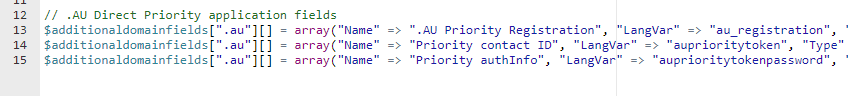
Configuring Lookup Provider
For the best experience with our module and to support contested domain names, we recommend using Synergy Wholesale. as your lookup provider. You can select Synergy Wholesale as your lookup provider by following the below instructions within your WHMCS installation:- Navigate to Settings (hover over the spanner icon) at the top right of WHMCS, then click on System Settings, then click on Domain Pricing.
- Select Change within the Lookup Provider table
- Select Domain Registrar this will list Synergy Wholesale as one of the available registrars to use as your lookup provider.
- Select Synergy Wholesale and you're all done!