Dedicated Email Hosting
··1 minute readReset password for dedicated email hosting mailboxes
Resetting via Synergy Wholesale Management System
- Login to Synergy Wholesale Management System
- Navigate to Email Hosting > Manage
- Click Manage next to the domain containing the email address you need to reset the password for
- Click Manage next to the mailbox you want to reset the password for
- Click Update Mailbox Details
- Input and confirm the new password into the Change Password field, and then input it again in the Confirm Password field
- Alternatively, you opt to generate a random password in the same section
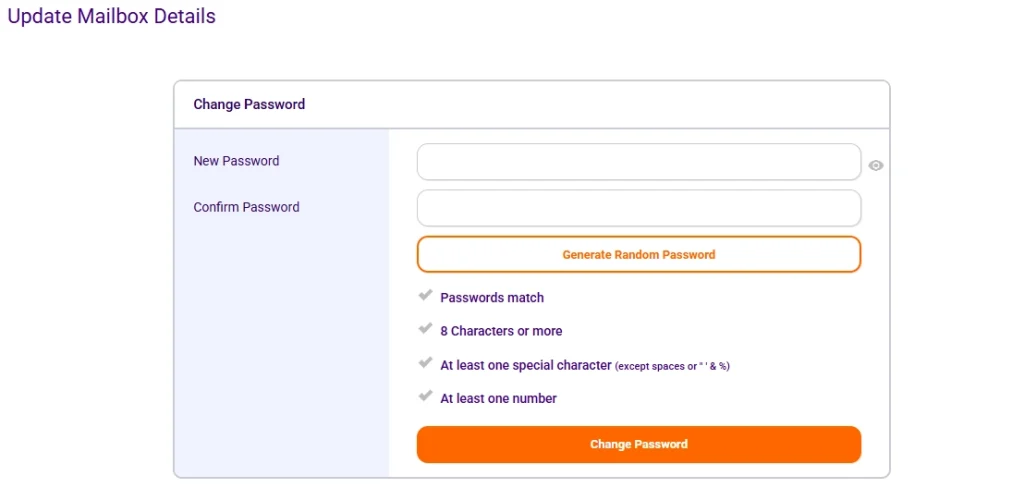
- Alternatively, you opt to generate a random password in the same section
- Click Update Details
Reset password for cPanel email mailboxes
Please follow through to the guide here.If you need any assistance, feel free to get in touch with us via a Support Request, Live Chat or over the phone on 03 8399 9483.