Dedicated Email Hosting
··2 minute readPurchasing a dedicated email hosting mailbox
Our email hosting platform allows you to create a mailbox that is linked to your domain name.
To be able to purchase/create a mailbox, you will first need to create the plan you wish to allocate to the mailbox. If you're unfamiliar with creating email hosting plans with Synergy Wholesale refer to our Creating Email Hosting Plans article for assistance.
Once you're logged into the Synergy Wholesale Management System and have created your desired email hosting plans, you will be able to purchase a new email hosting service following these steps:
- Navigate to Email Hosting > Purchase located on the left-hand side of your account
- Select Configure New Service located under the plan you wish to purchase the new mailbox with
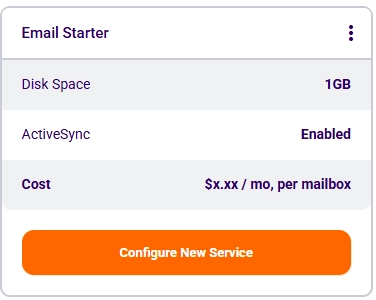
- Fill out the required details and finalise the creation of your account by selecting Purchase Email Hosting
- Optional - When filling out the required details you can opt to send a Welcome Email. This email template contains login details to the new mailbox as well as mail settings that you may want to send to yourself or your client. These details can be accessed at any time after the fact via the Synergy Wholesale Management System.
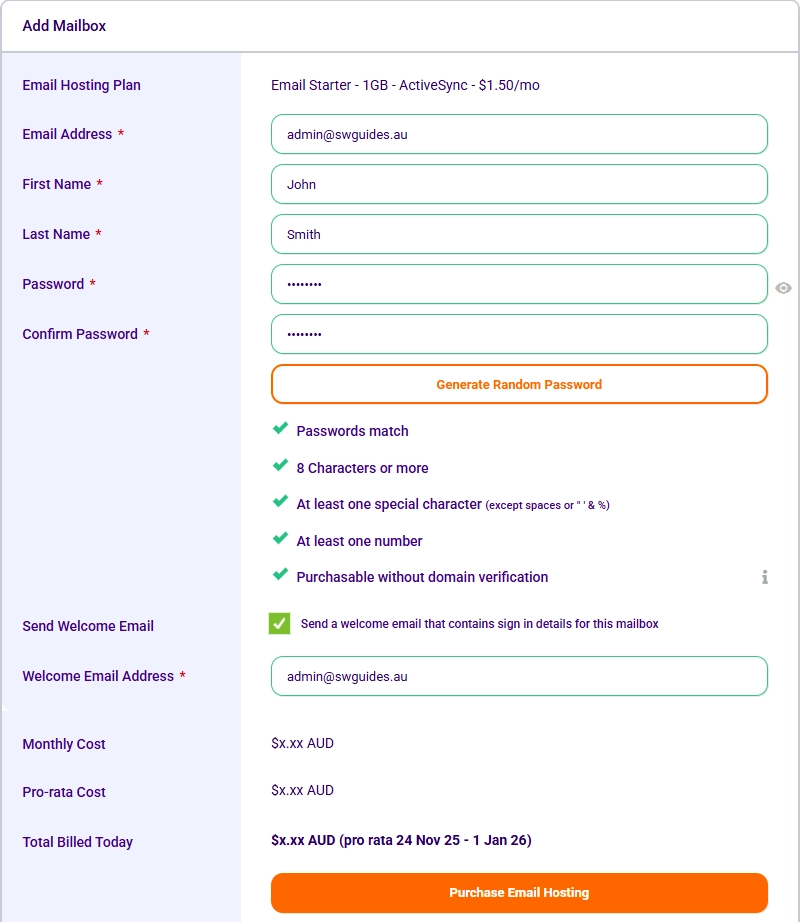
- Optional - When filling out the required details you can opt to send a Welcome Email. This email template contains login details to the new mailbox as well as mail settings that you may want to send to yourself or your client. These details can be accessed at any time after the fact via the Synergy Wholesale Management System.